Amac Keylogger for Mac enables you to get all the keylogger logs remotely, timely and continuously if you set it up in correct way. If you have problems in configuring the Email settings of Amac Keylogger for Mac, please refer to this Amac Keylogger Email configuration guide.
We recommended Google Gmail for Amac Keylogger Email sending because Gmail is much more stable and supports larger attachment size.
Confirm the SMTP server and port is correct. Most SMTP ports will be 465, 587 or 25. Verify the IMAP server meets the technical requirements for connecting an inbox via IMAP and SMTP. Your IT team might only allow certain IP addresses to connect with your inbox.
Outgoing mail server (SMTP) should be set to smtp.comcast.net. Next to Logon Information, fill in your User Name and Password and put a check next to Remember password. Then click the More Settings button. Go to the Outgoing Server tab. Enable My outgoing server (SMTP) requires authentication and Use the same settings as my incoming mail server. Yandex is one of the few email companies that lets you host your business domain (i.e. Your “dot com”) for absolutely free (with POP3 and SMTP access). It was easy to setup and I absolutely love it. Thank you Yandex, please keep this service free forever:) Developer Response, Thanks for a high appreciation! Yandex Mail Backup Tool by RecoveryTools is a world-class software that will help Yandex Mail users to download Yandex emails to your local storage and online email accounts with all the attachments files included in various formats to complete backup Yandex Mail emails. The software offers many features to its users to download emails from Yandex Mail to several options. Brief: In this article, we list some of the best email clients for Linux desktop. Even in this age of browser based email services, some of us rely on desktop email clients for checking our emails.

Please set up Amac Keylogger to send log Email as below.
Google Gmail is recommended. Register Free Gmail

- your Gmail address
- SMTP Server:
yes- Port:
your Gmail address- Password:
- Click Test and wait for a second
- Keylogger shows “Email has been sent successfully”
- Check your Email box to see if you receive the log Email
Amac Keylogger for Mac also supports other Email services.
Yahoo! Email. If it doesn’t work, please use Gmail.
your Yahoo! Email address- SMTP Server:
no- Port:
your Yahoo! Email address- Password:
Amac Keylogger for Mac Hotmail Settings
your Hotmail address- SMTP Server:
yes- Port:
your Hotmail address- Password:
Amac Keylogger for Mac AOL Mail Settings
your AOL Mail address- SMTP Server:
no- Port:
your AOL Mail address- Password:
You can also use private Email service.
Please make sure you know the SMTP Server and Port number of your Email service.Amac Keylogger for Mac private Email Settings

your private Email address- SMTP Server:
no- Port:
your private Email address- Password:
Fail to receive log Emails in interval you set?
If you successfully send the Test Email, but don’t receive log Emails in the interval you set, please follow the below steps:
- Check both of your Email Inbox and Junk Box/Spam Folder
- Change Keylogger for Mac screenshot interval to more than 10 minutes.
- Change Keylogger for Mac Email interval to more than 20 minutes.
- Recheck the option “Send the logs by Email” and set a different interval.
- Make sure there is Internet connection of the monitored Mac.
- Make sure your mac doesn’t auto-sleep when you leave. Set “Put the computer to sleep” to Never in energy saver. http://support.apple.com/kb/HT2412.
Smtp Yandex For Mac Windows 10
Tags: amac keylogger email configuration, configure email settings, keylogger for mac settings
Category: Articles and Tips
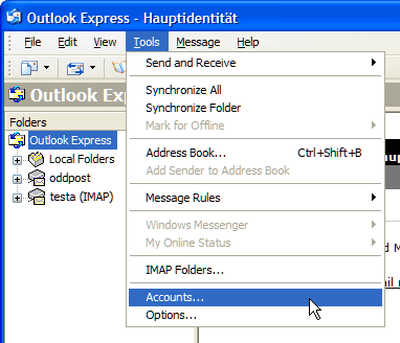
Yandex is a Russian multinational technology company specializing in Internet-related services and products. It is Russia’s biggest technology company. Yandex provide many servies like Yandex.Catalog, Yandex.Connect, Yandex.Mail and many more.
Smtp Yandex For Mac Osx
Yandex.Mail offers a full, rich and usable email experience with powerful web access, mobile apps, POP as well as IMAP with unlimited online storage (starting at 10 GB and increasing in 1 GB steps as needed).
Smtp Yandex For Mac Os
- Server Address: smtp.yandex.com
- Username: Your Yandex Mail address (e.g. whatever comes before @yandex.com)
- Password: Your Yandex Mail password
- Alternatice Port Number: 465 (With SSL/TLS)
- Authentication: Required
- Sending Limits: 500 Emails a day
To know more about AOL Mail SMTP settings, Click here.
Now that you know all about Gmail and SMTP, Let’s make it more productive with SalesHandy!
